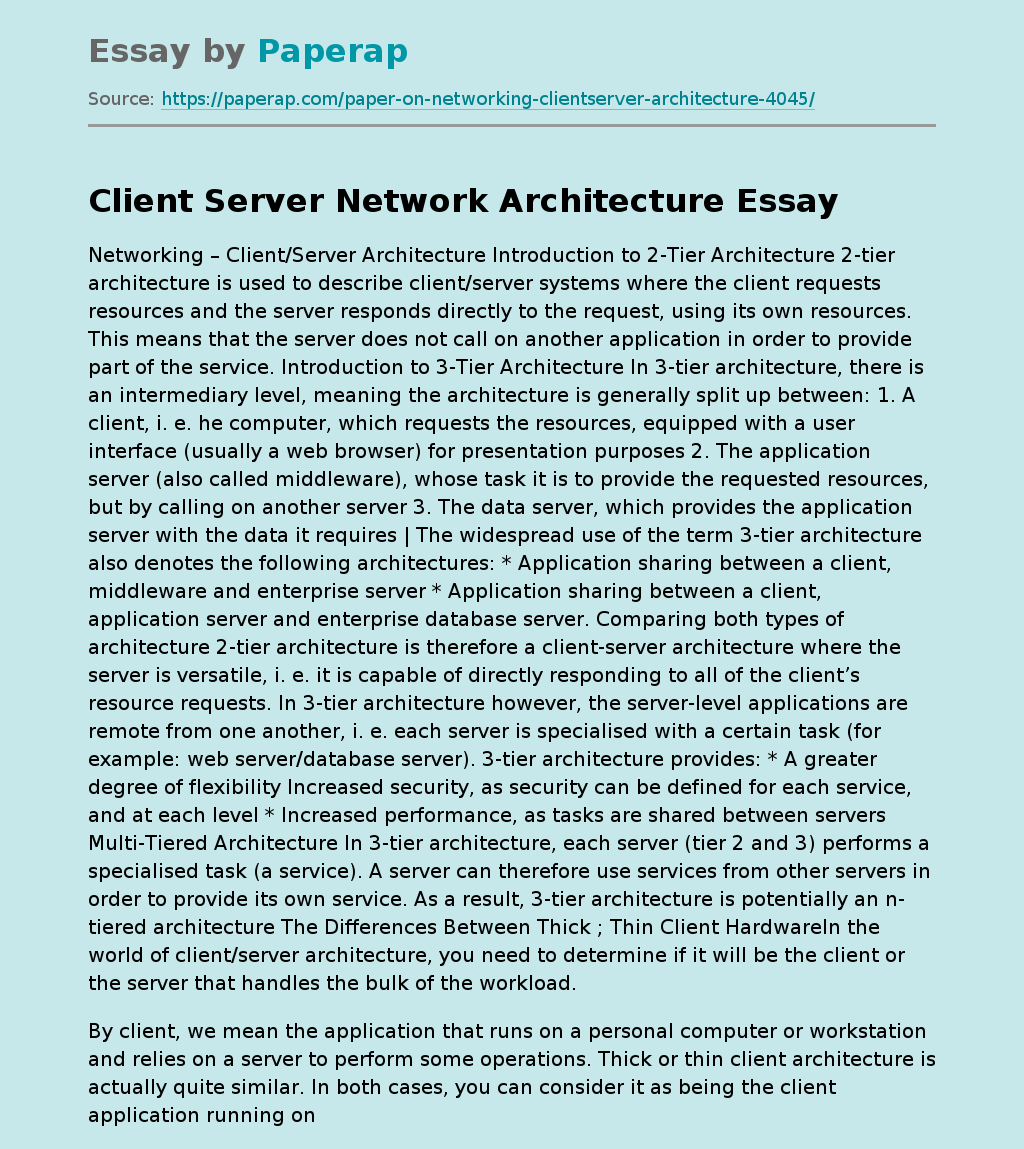Client Server Network Architecture
Networking – Client/Server Architecture Introduction to 2-Tier Architecture 2-tier architecture is used to describe client/server systems where the client requests resources and the server responds directly to the request, using its own resources. This means that the server does not call on another application in order to provide part of the service. Introduction to 3-Tier Architecture In 3-tier architecture, there is an intermediary level, meaning the architecture is generally split up between: 1. A client, i. e. he computer, which requests the resources, equipped with a user interface (usually a web browser) for presentation purposes 2.
The application server (also called middleware), whose task it is to provide the requested resources, but by calling on another server 3. The data server, which provides the application server with the data it requires | The widespread use of the term 3-tier architecture also denotes the following architectures: * Application sharing between a client, middleware and enterprise server * Application sharing between a client, application server and enterprise database server.
Comparing both types of architecture 2-tier architecture is therefore a client-server architecture where the server is versatile, i. e. it is capable of directly responding to all of the client’s resource requests. In 3-tier architecture however, the server-level applications are remote from one another, i. e. each server is specialised with a certain task (for example: web server/database server). 3-tier architecture provides: * A greater degree of flexibility Increased security, as security can be defined for each service, and at each level * Increased performance, as tasks are shared between servers Multi-Tiered Architecture In 3-tier architecture, each server (tier 2 and 3) performs a specialised task (a service).
A server can therefore use services from other servers in order to provide its own service. As a result, 3-tier architecture is potentially an n-tiered architecture The Differences Between Thick ; Thin Client HardwareIn the world of client/server architecture, you need to determine if it will be the client or the server that handles the bulk of the workload.
By client, we mean the application that runs on a personal computer or workstation and relies on a server to perform some operations. Thick or thin client architecture is actually quite similar. In both cases, you can consider it as being the client application running on a PC whose function is to send and receive data over the network to the server program. The server would normally communicate that information to the middle-tier software (the backend), which retrieves and stores that information from a database.
While they share similarities, there are many differences between thick and thin clients. Thick and thin are the terms used to refer to the hardware (e. g. , how a PC communicates with the server), but the terms are also used to describe applications. While this article deals specifically with hardware issues, be sure to check back as we will continue our Thick and Thin discussion as related to applications. Thin ClientsA thin client is designed to be especially small so that the bulk of the data processing occurs on the server.
What Is Client Server Architecture With Example
Although the term thin client often refers to software, it is increasingly used for the computers, such as network computers and Net PCs, that are designed to serve as the clients for client/server architectures. A thin client is a network computer without a hard disk drive. They act as a simple terminal to the server and require constant communication with the server as well. | Thin clients provide a desktop experience in environments where the end user has a well-defined and regular number of tasks for which the system is used.
Thin clients can be found in medical offices, airline ticketing, schools, governments, manufacturing plants and even call centers. Along with being easy to install, thin clients also offer a lower total cost of ownership over thick clients. Thick Clients In contrast, a thick client (also called a fat client) is one that will perform the bulk of the processing in client/server applications. With thick clients, there is no need for continuous server communications as it is mainly communicating archival storage information to the server. As in he case of a thin client, the term is often used to refer to software, but again is also used to describe the networked computer itself. If your applications require multimedia components or that are bandwidth intensive, you’ll also want to consider going with thick clients. One of the biggest advantages of thick clients rests in the nature of some operating systems and software being unable to run on thin clients. Thick clients can handle these as it has its own resources. Thick vs. Thin – A Quick Comparison Thin Clients| Thick Clients| Easy to deploy as they require no extra or specialized software installation – Needs to validate with the server after data capture- If the server goes down, data collection is halted as the client needs constant communication with the server- Cannot be interfaced with other equipment (in plants or factory settings for example)- Clients run only and exactly as specified by the server- More downtime-Portability in that all applications are on the server so any workstation can access- Opportunity to use older, outdated PCs as clients- Reduced security threat| – Data verified by client not server (immediate validation)- Robust technology provides better uptime – Only needs intermittent communication with server More expensive to deploy and more work for IT to deploy- Require more resources but less servers- Can store local files and applications- Reduced server demands- Increased security issues | Key Terms To Understanding Storage Servers: client The client part of a client-server architecture. Typically, a client is an application that runs on a personal computer or workstation and relies on a server to perform some operations. server A computer or device on a network that manages network resources. Servers are often dedicated, meaning that they perform no other tasks besides their server tasks. client/server architecture A network architecture in which each computer or process on the network is either a client or a server. |
Client Server Network Architecture. (2019, Dec 05). Retrieved from https://paperap.com/paper-on-networking-clientserver-architecture-4045/